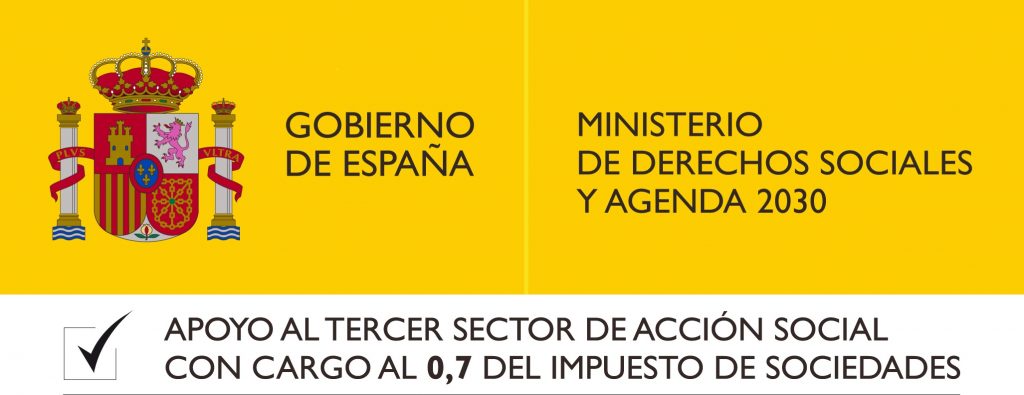1. General information
FEJAR (Federación Española de Jugadores de Azar Rehabilitados), with NIF: G-80409725 and address at Calle Pasteur, nº. 30 Planta Baja, 15008, A Coruña, Spain, cannot assume any responsibility derived from the incorrect, inappropriate or illicit use of the information appearing on the web page https://fejar.org/.
Within the limits established by law, FEJAR, assumes no liability for the lack of truthfulness, completeness, updating and accuracy of the data or information contained on its website.
The contents or information do not bind FEJAR, nor do they constitute opinions, advice or legal advice of any kind as it is merely a service offered for informative and informative purposes.
FEJAR’s website may contain links to other third party websites that FEJAR cannot control. Therefore, FEJAR cannot assume responsibility for the content that may appear on third party sites.
The texts, images, sounds, animations, software and other contents included in this website are the exclusive property of FEJAR or its licensors. Any act of transmission, distribution, transfer, reproduction, storage or total or partial public communication must have the express consent of FEJAR.
Likewise, to access some of the services that FEJAR offers through the website, you must provide some personal data. In compliance with the provisions of Regulation (EU) 2016/679 of the European Parliament and of the Council of 27 April 2016 on the protection of individuals with regard to the processing of personal data and on the free movement of such data we inform you that, by filling in these forms your personal data will be incorporated and processed in the files of FEJAR in order to provide and offer you our services as well as to inform you of improvements to the website. You can READ HERE our personal data processing policy.
We also inform you that you will have the possibility at any time to exercise your rights of access, rectification, cancellation, opposition, limitation and portability of your personal data free of charge by sending an email to delegadodatos@fejar.org.o at the address Calle Pasteur, nº. 30 Planta Baja, 15008, A Coruña, España.
2. Property rights – Intellectual rights
- FEJAR – Spanish Federation of Rehabilitated Gamblers defends the freedom of Internet resources and all own texts can be disseminated by third parties. All content that is shared must make reference to its origin, in this case FEJAR.
- Images and illustrations (either in full, in part or modified) published on the website may not be reproduced without prior consent. This will be provided in the case of own images (made by FEJAR – Spanish Federation of Rehabilitated Gamblers) and in no case will be granted permission to reproduce the rest of images (or graphic resources) on external websites, blogs or social networks as most of them are expressly owned by our graphic provider BEGRAFIKA S.L. (through SHUTTERSTOCK, INC. by means of standard licenses).
- The website is based on WordPress technology, the edition, design adaptation, layout and optimization of the website has been done by BEGRAFIKA S.L. ( under regular license acquired in Envato-themeforest.net )
3. Cookies Policy
What is a cookie: A cookie is a small file of letters and numbers that is downloaded to your terminal (computer/smartphone/tablet) when you access certain web pages to store and retrieve information about the navigation that takes place from that terminal. Cookies allow, among other things, to store and retrieve information about the browsing habits of a user or their equipment, see which pages are visited, the connection time, analyze the operation of a page, if there are technical problems, etc.. Depending on the information they contain and the way in which the terminal is used, they can be used to recognize the user.
What cookies does this site use: The cookies generated by juegoresponsable.eu are identified by the following names: complianceCookie, wordpress_test_cookie. Request more information at web@fejar.org
- Third-party cookies. To display advertising and track our marketing communications, FEJAR – Federación Española de Jugadores de Azar Rehabilitados (www.fejar.org) may use third-party means. They use cookies to measure the effectiveness of ads and personalize their content. Information that may be collected by third parties may include data such as geographic location (via IP address), contact details or, only if entered through this Site, e-mail address.
- Web beacons or pixel tags. This Site uses web beacons (also called “pixel tags”). A web beacon is a transparent graphic image, usually no larger than 1 x 1 pixel, that is placed on a web page or in an e-mail to monitor the online behavior of the user who visits the web page or sends an e-mail. These images primarily use third-party technologies, in the case of this Site Google Analytics, to monitor visitor activity, such as which pages of the Site you visit, when and from where (country/city).
- Monitoring and Analysis. For the continuous optimization of its marketing communications, FEJAR – Federación Española de Jugadores de Azar Rehabilitados uses Google Analytics analytics software. This technology allows to know the online behavior of the visitor in terms of time, geographic location and use of this Site. Information is collected through pixel tags and/or tracking cookies. This information is anonymous, it is not linked to personal data and FEJAR – Federación Española de Jugadores de Azar Rehabilitados does not share it with third parties for their independent use. All information necessary for the analysis is stored on Google servers in the United States. Read their terms and conditions here.
- Enabling and disabling cookies and similar resources The user of the Site has the possibility to accept or reject cookies by modifying the options of his browser.
- For example:
- Google Chrome
In the configuration menu, select ‘show advanced settings’ at the bottom of the page.
Select the ‘content settings’ button in the privacy section.
The section at the top of the page that appears gives you information about cookies and allows you to set the cookies you want. It also allows you to delete any cookies you have stored at the time. - Mozilla Firefox
In the tools menu, select ‘options’.
Select the privacy tab in the options box.
From the drop-down menu choose ‘use custom settings for history’. This will display the cookie options and you can choose to enable or disable them by checking the appropriate box. - Internet Explorer 6+
From the tools menu, select ‘Internet Options’.
Click on the privacy tab.
You will see a privacy setting slider that has six positions that allow you to control the amount of cookies that will be set: Block all cookies, High, Medium High, Medium (default level), Low, and Accept all cookies. - Safari browser
In the configuration menu, select the ‘preferences’ option.
Open the privacy tab
Select the option you want from the ‘block cookies’ section.
Please note that certain features and the full functionality of this Site may not be available after disabling cookies.
- This website (fejar.org) uses reCAPTCHA v3 to combat spam and abuse on our website. See Google’s terms of service. See Google LLC Privacy Policy.